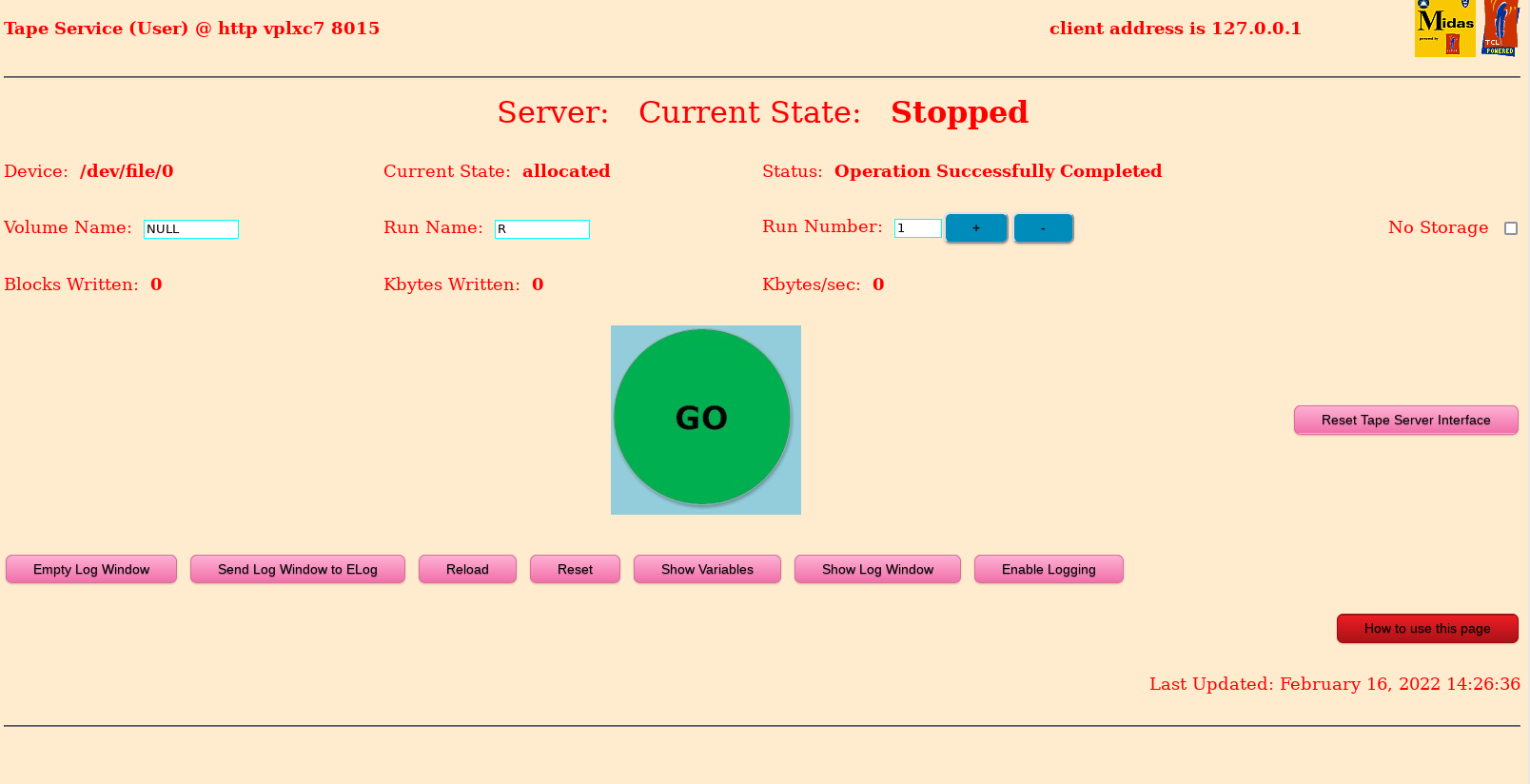Data Storage service control
Previous known as the Tape Server.
This information is taken from "How to use this page" of the Data Storage Page.
There are 2 (similar) page layouts.
When the server is in the STOPPED state you can define the following:
Volume Name: This defines a directory on the storage device in which your data files will be written.
Run Name: This defines the root of the file name to be used.
Run Number: This defines the run number to be used.
It is automatically incremented each time the server state changes from RUNNING to STOPPED.
The + and - allow you to increment and decrement the current "Run Number"
The "File Name" used will be made by combining the "Run Name" and the "Run Number"
No Storage: The software runs as normal but no data is actually written to storage.
This is useful for test and setup purposes in particular when the event data may be required
for online analysis.
Server State: You can change the server state to RUNNING by the "Server => RUNNING" button.
Data is read from the acquisition source and written to disc.
The file selected by "Run Name" & "Run Number" is created and opened.
When the server is in the RUNNING state you can only monitor the data flow.
The "Volume Name" and "File Name" in use are shown but cannot be changed.
You can change the server state to STOPPED by the "Server => STOPPED" button. The file is closed.
Blocks Written etc show statistics while writting data to file.
In the event that the GUI software becomes inconsistent with the Server
you can revert everything to an initial state by the "Reset Tape Server" button.
=====================================================================================================
This page also supports limited functions for external program control
These functions can be accessed using the curl program or its library libcurl
example: http://localhost:8015/TapeService/TapeService.tml?Query=do_getSTATE
which returns (as simple text)
do_query
uri = /TapeService/TapeService.tml?Query=do_getSTATE
query = do_getSTATE
Server state = Running
*****query request done*****
Also available Query=RunNum and Query=RunName
example: http://localhost:8015/TapeService/TapeService.tml?Action=do_GO
which returns (as simple text)
do_action
uri = /TapeService/TapeService.tml?Action=do_GO
action = do_GO
*****action request done*****
Also available Action=do_STOP
example: http://localhost:8015/TapeService/TapeService.tml?Set=RunNum=88
which returns (as simple text)
do_set
uri = /TapeService/TapeService.tml?Set=RunNum=88
set = RunNum=88
RunNum=88
*****parameter set request done*****
Also available Set=RunName=*****
V Pucknell; STFC; Daresbury Lab updated March 2022